Switching iPhone visibility in Windows 10
It's been now several times that I plugged in my iPhone to download my pictures into Lightroom and the device is not showing up on "My Computer". When launching iTunes the iPhone is there, fully operational, sync-able, etc. I've got the latest iTunes, the latest update on the phone, everything! What's going on?
The iPhone simply seems to either operate as an MTP USB Device which makes it visible under "My Computer" or as an Apple Mobile Device which makes it visible in iTunes. Switching between the two modes is simple:
iPhone working in iTunes, not visible in "My Computer"
Device Manager -> Portable Devices -> right-click on Apple iPhone -> Update Driver Software... -> Browse my computer for driver software -> Let me pick from a list of device drivers on my computer -> MTP USB Device -> click Next.
iPhone visible in "My Computer", not visible in iTunes
Device Manager -> Universal Serial Bus controllers -> Apple Mobile Device USB Driver -> right-click on Apple iPhone -> Update Driver Software... -> Browse my computer for driver software -> Let me pick from a list of device drivers on my computer -> Apple Mobile Device USB Driver -> click Next.
In both cases two device drivers should be available as shown below.
The iPhone simply seems to either operate as an MTP USB Device which makes it visible under "My Computer" or as an Apple Mobile Device which makes it visible in iTunes. Switching between the two modes is simple:
iPhone working in iTunes, not visible in "My Computer"
Device Manager -> Portable Devices -> right-click on Apple iPhone -> Update Driver Software... -> Browse my computer for driver software -> Let me pick from a list of device drivers on my computer -> MTP USB Device -> click Next.
iPhone visible in "My Computer", not visible in iTunes
Device Manager -> Universal Serial Bus controllers -> Apple Mobile Device USB Driver -> right-click on Apple iPhone -> Update Driver Software... -> Browse my computer for driver software -> Let me pick from a list of device drivers on my computer -> Apple Mobile Device USB Driver -> click Next.

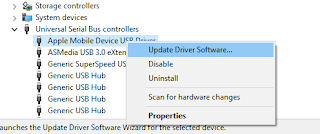

Comments